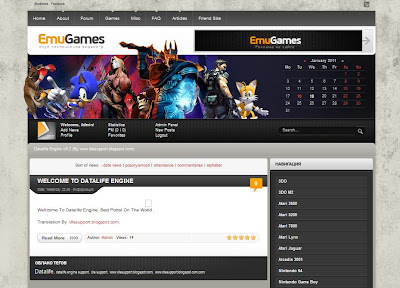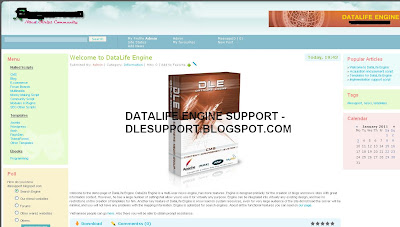Thursday, February 24, 2011
Sunday, February 6, 2011
Webwel template for DLE 9.2
Saturday, January 29, 2011
AndroidLife Template for DLE 9.2
 |
| AndroidLife Template for DLE 9.2 |
Friday, January 28, 2011
Module Referer 8.4 for DLE 9.0 and 9.2
 |
| Module Referer 8.4 for DLE 9.0 and 9.2 |
Sunday, January 23, 2011
Template O2 Reborn for DLE 9.2
Beautiful and high-quality english template O2 Reborn for DLE 9.2. This is the original template, in the kit is included the source code format. Psd (Photoshop). This template O2 Reborn quality adapted to the new version of the engine dle 9.2.
Tested in this browsers:
- Internet Explorer: 6, 7, 8
- Mozilla FireFox
- Opera
- Google Chrome
- Safari
Author: GZ Design
Language: English
Saturday, January 22, 2011
Skripters Blue Template for DLE 9.2 [Original]
 |
| Skripters Blue Template for DLE 9.2 |
Good colors and without unnecessary bells and whistles design work Skripters Blue, fits into any theme of the site. This work can be sharpened by any subject site.
Thursday, January 20, 2011
Latest Comments 2.2 for DLE 9.0
 |
| Latest Comments 2.2 for DLE 9.0 |
Module "Recent Comments" has flexible settings, so everyone can discover how to set it up for you!
Tuesday, January 18, 2011
Monday, January 17, 2011
Lunch template for dle 9.2
 |
| Lunch template for dle 9.2 |
Template Name: CMS Lunch
Complect: PSD, TPL, CSS, JS
Browsers: Firefox 3.6, Opera, IE 8, Google Chrome
Gigantika template english for dle 9.2
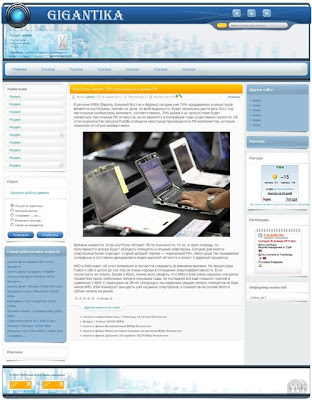 |
| Gigantika template english for dle 9.2 |
DLE Version: 9.2
Contain: tpl, css, font, PSD (logo)
Saturday, January 15, 2011
Breaking news v1.0 module for dle
 |
| Breaking news v1.0 module for dle |
You can set the settings through Admin Panel
-From which category to take news
-Print any news that do not have pictures
-Sort:
- For latest news
- By Rating
- Viewed by
- By not watching
- By Random
- Replacement of standard topnews
- By Rating * Views
Friday, January 14, 2011
Deblog template for dle
 |
| Deblog template for dle |
Version: DLE 9.0 (updated)
Subject: general, news, blog
Cross-browser compatibility: Firefox, IE 8, Opera, Google Chrome
Alteration and Adaptation: Delacrua
Radio Module for DLE
 |
| Radio Module for DLE |
If the the channels on the module doesn't work you have to edit the dsradio1.txt file and replace the channels with new channels which works.
Wednesday, January 12, 2011
MIBYU MESSENGER INTEGRATED INTO THE ADMIN AREA (DLE)
Tuesday, January 11, 2011
iChat v.3.0 for DLE 9.2
Thursday, January 6, 2011
Datalife Engine v.9.2
 |
| Datalife Engine v.9.2 |
Wednesday, January 5, 2011
How to insert PHP code in file main.tpl
main.tpl file is a template file of DLE. There are cases when you need to insert PHP codes in It, but It is not allowed. So now I will show you a hack how to enable the insertion of PHP codes in main.tpl
1. Open file index.php
Find:
Replace to:
That's all you need to do.
1. Open file index.php
Find:
echo $tpl->result['main'];
Replace to:
eval (' ?' . '>' . $tpl->result['main'] . '<' . '?php ');
That's all you need to do.
Sunday, January 2, 2011
Hotfile Movies DLE Template
Perfect Hotfile Movies DataLife Engine Template for Warez sites!
Hotfile is extreme popular last few monts, so this is perfect template for you!
It's SEO Full optimized and optimized top use less CPU!
Also, it's linkex ready so you can exchange links with other sites like this very easy!
Hotfile is extreme popular last few monts, so this is perfect template for you!
It's SEO Full optimized and optimized top use less CPU!
Also, it's linkex ready so you can exchange links with other sites like this very easy!
Compressing CSS template files
Dear friends
In this article I want to tell you how to compress the stylesheets CSS in your dle template. To do this you must change their connection to the template, let's say your styles are connected in a pattern from the point:
In this article I want to tell you how to compress the stylesheets CSS in your dle template. To do this you must change their connection to the template, let's say your styles are connected in a pattern from the point:
<link rel="stylesheet" type="text/css" href="{THEME}/css/style.css" />to enable compression for these files, these lines must be replaced by:
<link rel="stylesheet" type="text/css" href="{THEME}/css/engine.css" />
<Link rel = "stylesheet" type="text css" href ="/engine/classes/min/index.php?F={THEME}/css/style.css, {THEME}/css/engine.css" />Actually all, now your styles will be automatically combined and compressed, and the browser will be given to already compressed files, essentially saving your traffic.Thus it is necessary to remember only one feature, if you want to change the contents of these files, then after making changes, you will need to necessarily go to the Admin Panel script and make clear the cache in the admin panel script, and make clear the cache in your browser.